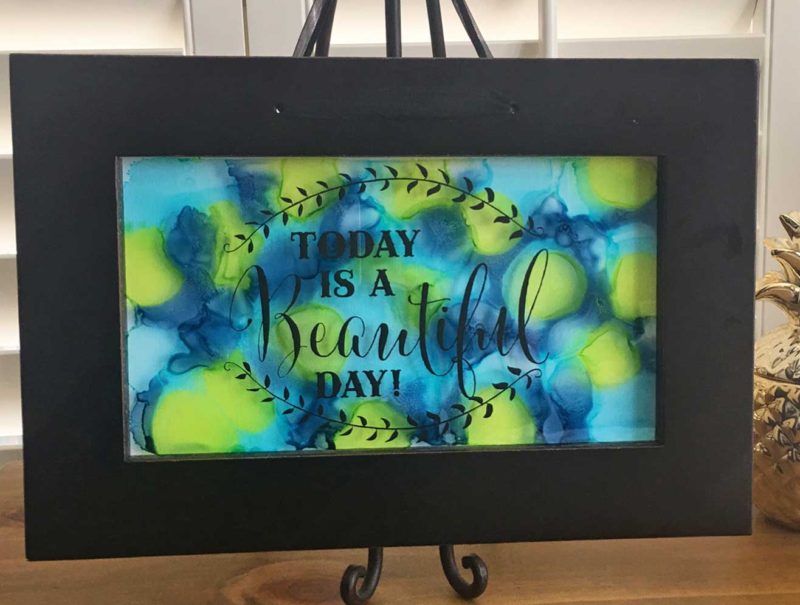Stained Glass-Style Art with Alcohol Inks
This project may not be what you think of as “stained glass”, but that’s exactly what it is. We’ve stained the glass with blotches of alcohol paint.
This bright and cheery project looks great in a window or on a wall. If you can get some light behind it will really stand out. This was easy to make with Alcohol Inks and rub-on vinyl sayings.
Craft Warehouse carries all supplies, including a few choices of floating frames.
Supplies:
- 2-3 colors of Alcohol Inks (we used Tim Holtz Alcohol Inks, which come in coordinating packs of three)
- Alcohol Blending Solution
- Float Frame (a frame with no backing so you can see light through it. Some might have two panes. IN this case we used a one pane one with a ribbon hanger).
- Vinyl Saying of your choice
Directions (see video below):
1. Wash the glass in the front and back of your float frame
2. On the back side of the frame glass, squeeze a layer of the Blending Solution and lightly wipe around the glass so it’s in every corner. Make sure you don;t wipe it off. This solution helps the inks create the blended look.
3. Add drops of the alcohol inks you want to use in 2-3 colors. Let dry (about an hour).
3. Let them blend together and then let dry (less than an hour, usually).
4. Flip over float frame and add the vinyl saying to the front of the glass
5. Hang or Display as you want. Enjoy your artwork!